If you’re a business owner looking to increase your online presence, you’ve likely heard of Google My Business Listing (GMB), also known as Google Business Profile. But what exactly is it, and how can it benefit your business? In this blog post, we’ll dive deeper into what GMB is and how it works. We’ll discuss the benefits of having a GMB listing, such as increased visibility, improved SEO, and valuable insights into customer behavior.
What is Google My Business Listing?
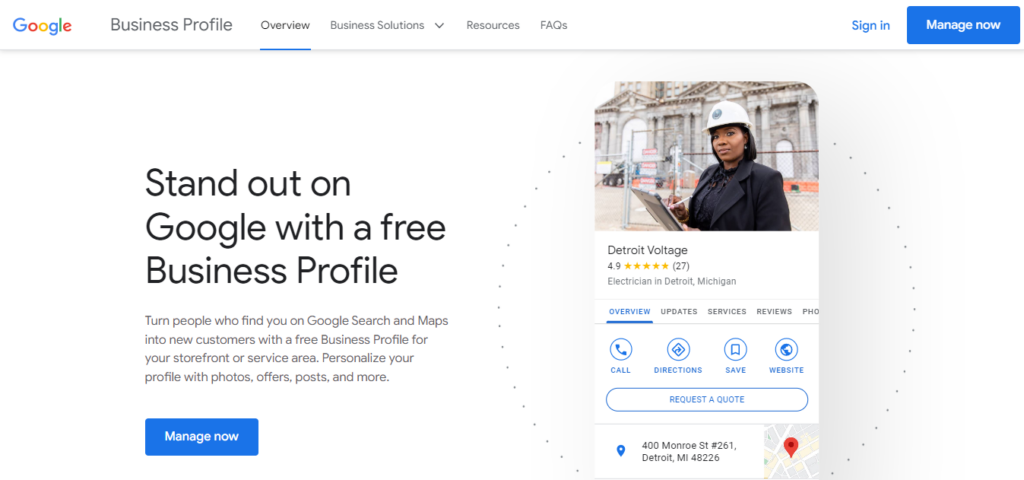
In today’s digital age, having a strong online presence is crucial for businesses of all sizes. Customers are increasingly turning to the Internet to search for products, services, and local businesses.
As a business owner, it’s essential to ensure that your company can be easily found and stands out among the competition. That’s where Google My Business Listing, also known as Google Business Profile, comes into play.
Google My Business Listing is a free and powerful tool provided by Google that allows businesses to create an online presence on Google. It’s an interactive listing that appears when potential customers search for your business name or related keywords on Google Search or Google Maps.
With a Google My Business Listing, you can showcase important information about your business, engage with customers, and increase your visibility in local search results.
Benefits of Having a Google My Business Listing
Why is having a Google My Business Listing important? The answer lies in the sheer dominance of Google in the search engine market. Google processes billions of searches every day, and a significant portion of those searches are local.
Whether someone is looking for a nearby restaurant, a plumber, or a clothing store, they often turn to Google for recommendations. By having a well-optimized Google My Business Listing, you significantly increase your chances of being discovered by potential customers who are actively seeking the products or services you offer.
Creating a Google My Business Listing is relatively straightforward. You can provide essential details such as your business name, address, phone number, website, and operating hours. This information appears prominently in the search results when users search for your business or related keywords.
It’s like having a mini-website directly within Google’s platform, making it easier for customers to find and learn about your business without even visiting your website.
You may also like: Google My Business Optimization Checklist to Audit Your Business Listing
Setting Up a Google My Business Listing
Creating a Google My Business Listing is a straightforward process that can be done in a few simple steps.
Here’s a step-by-step guide to help you get started:
Visit the Google My Business Website
Begin by visiting the Google My Business website (https://www.google.com/business/) and sign in with your Google account. If you don’t have one, you can create a new account for your business.
Add your Business Information
Once you’re signed in, click on the “Manage now” button to begin setting up your Google My Business Listing. Provide accurate and up-to-date information about your business, including the business name, address, phone number, and website. Ensure that the information you provide is consistent with your other online listings.
Choose your Business Category
Select the most relevant category that represents your business. This helps Google understand what your business offers and improves the accuracy of search results.
Add Additional Details
Take the opportunity to add more information to your listing. You can include your business hours, service area (if applicable), and any other relevant details that would help customers understand your offerings better.
Upload Photos
High-quality images can make your Google My Business Listing more appealing and engaging. Add photos that showcase your products, services or the ambiance of your establishment. You can include pictures of your team, interior, exterior, and any other visually appealing aspects of your business.
Now that you have set up your Google My Business Listing, it’s crucial to optimize the listing information to maximize its effectiveness.
Here are a few tips to help you do that:
Write a Compelling Business Description
Craft a concise and compelling business description that highlights your unique selling points and what sets your business apart from the competition. Use relevant keywords naturally within the description to improve search visibility.
Provide Accurate and Consistent Information
Ensure that your business information, including your name, address, phone number (NAP), and website, is accurate and consistent across all platforms. Inconsistent information can confuse customers and negatively impact your search rankings.
Choose the Right Business Attributes
Google allows you to choose specific attributes that describe your business, such as whether you offer Wi-Fi, outdoor seating, or delivery services. Select the attributes that accurately represent your business to provide more detailed information to potential customers.
Verification of your Google My Business Listing is a crucial step in the process. It helps establish trust and ensures that you have control over the information displayed on your listing.
Once you have submitted your listing information, Google will typically send a verification code to the address you provided. This code can be sent via mail, email, or phone, depending on your preference and eligibility.
To complete the verification process, follow the instructions provided by Google and enter the verification code when prompted. Verifying your listing also allows you to access additional features, such as the ability to respond to customer reviews and access insights about your listing’s performance.
It’s important to prioritize the verification process as an unverified listing may have limited functionality and credibility. Verification helps ensure that the information displayed on your Google My Business Listing is accurate and reliable, instilling confidence in potential customers who come across your listing.
Managing Your Google Business Profile
The Google Business Profile dashboard serves as a centralized hub for managing multiple GMB listings. It provides a comprehensive overview of your Google Business Profile, allowing you to monitor performance metrics, engage with customers, and make necessary updates to ensure accuracy and relevance.
Exploring Different Sections and Features
The first thing that you have to do is keep your business hours up-to-date to provide customers with accurate information on when you’re open for business.
If your business moves or opens new branches, you can easily update the address to ensure customers can find you.
Update phone numbers, email addresses, and other contact information to ensure customers can reach you easily.
Add high-quality photos of your products, services, team, and premises to showcase your business and make a positive impression on potential customers.
Enhance engagement by uploading videos that provide a more immersive experience and give customers a better understanding of your offerings.
Reviews and Ratings:
Respond to Reviews
Engage with your customers by responding to their reviews, whether they are positive or negative. This shows that you value their feedback and are committed to excellent customer service.
Actively encourage satisfied customers to leave reviews, as positive reviews can build trust and influence potential customers’ decision-making.
How to Update Business Information
Access your Google Business Profile dashboard by signing in with the Google account associated with your listing.
Then locate the “Info” tab on the dashboard, which provides access to various sections where you can update your business information.
Click on the respective fields, such as “Hours,” “Address,” or “Phone,” and make the desired updates. Ensure the information is accurate and consistent across all platforms to avoid confusion.
Adding Photos, Videos, and Other Media
Within the dashboard, find the “Photos” or “Videos” tab, which allows you to manage and upload visual content.
Click on the relevant button to upload images or videos from your computer. Choose high-quality visuals that accurately represent your business.
Add captions, descriptions, and relevant tags to your media to provide context and improve search visibility. Organize images into different categories, such as “Products” or “Interior,” for easy navigation.
Regularly updating your Google Business Profile and adding visually appealing media helps attract potential customers, enhance engagement, and improve your business’s online visibility.
By leveraging the features available in the dashboard, you can actively manage your Google Business Listings to make a positive impression and stand out online.
Enhancing Your Google Business Profile
Customer reviews play a significant role in influencing potential customers’ decisions. Actively encouraging and managing customer reviews can boost your Google Business Listing. Encourage satisfied customers to leave reviews by providing excellent service and requesting feedback.
Respond to reviews promptly, both positive and negative, to show your engagement and commitment to customer satisfaction. Address any concerns or issues raised in negative reviews with a polite and helpful approach.
Managing customer reviews effectively helps build trust, improves your online reputation, and boosts your business’s credibility.
Utilizing Google Posts to Share Updates, Offers, and Events
Google Posts is a valuable feature within your Google Business Profile that allows you to share timely updates, offers, events, and other information directly with potential customers.
Leverage this feature by creating engaging posts with a mix of text, images, and even call-to-action buttons. Share exciting news, promotions, new product launches, upcoming events, or any updates relevant to your business.
Regularly updating Google Posts keeps your profile fresh, encourages customer engagement, and provides valuable information to potential customers who come across your listing.
Showcasing Products or Services with Google Products
Google Products is a feature that allows you to showcase your products or services directly on your Google Business Profile. You can create a catalog of your offerings, complete with images, descriptions, and prices.
This feature is particularly beneficial for businesses in the retail, e-commerce, or service sectors. By showcasing your products or services, you provide potential customers with a visual representation of what you offer, enticing them to engage further and potentially make a purchase.
Keep your product/service catalog up-to-date and include accurate information to maximize its impact.
Insights and Analytics to Track Performance and Customer Interactions
Google provides powerful insights and analytics to help you track the performance of your Google Business Profile and understand customer interactions. Ensure that you’ve filled in all the Google My Business listing data points so that this data to gain valuable insights into how customers find and engage with your business.
You can access information such as the number of profile views, customer actions taken (website visits, phone calls), and the geographic location of your audience. Analyzing this data enables you to make data-driven decisions and refine your marketing strategies.
Pay attention to trends, identify strengths and weaknesses, and adjust your approach to improve your profile’s performance and customer engagement.
By effectively utilizing these features within your Google Business Profile, you can enhance your online presence, engage with potential customers, and drive more business opportunities.
Encouraging customer reviews, utilizing Google Posts, showcasing your products/services, and leveraging insights and analytics help create a comprehensive and dynamic profile that captures attention and inspires action.
Optimizing for Local SEO
Local SEO (Search Engine Optimization) is crucial for businesses targeting a specific geographic area. It focuses on optimizing your online presence to appear prominently in local search results.
Here are some key strategies for optimizing your business’s local SEO:
The Role of Google My Business Listing in Local Search Rankings
Google My Business (GMB) Listing plays a significant role in local search rankings. When users search for local businesses or services, Google often displays a list of relevant businesses in the “Local Pack” or the “Google Maps” section.
Optimizing your GMB listing increases your chances of appearing in these prominent positions, driving more traffic and visibility to your business.
Your GMB listing should include accurate and up-to-date information about your business, such as your name, address, phone number (NAP), hours of operation, and website. This information helps Google understand your business’s relevance to local searches and improves your local search rankings.
Strategies for Optimizing Your Profile for Local SEO
Research and incorporate relevant local keywords in your GMB listing, website content, and other online platforms. Focus on keywords that include your location, products/services, and target audience to attract local search traffic.
Encourage customers to leave reviews on your GMB listing. Positive reviews not only build trust but also contribute to higher rankings. Responding to reviews, both positive and negative, shows your engagement and commitment to customer satisfaction.
Ensure your business information, especially NAP (Name, Address, Phone), is consistent across all online platforms, including directories, review sites, and social media profiles. Inconsistent or outdated information can confuse search engines and hinder your local search rankings.
Create local-focused content that highlights community events, local partnerships, or industry insights specific to your location. This can help establish your business as an authority in the local area and improve your visibility in local search results.
Importance of Consistent NAP Information Across Platforms
Consistency in your NAP (Name, Address, Phone) information across online platforms is crucial for local SEO. Search engines like Google rely on this information to verify and validate your business’s legitimacy and relevance to local searches.
Inconsistent NAP information can confuse search engines and lead to lower search rankings or, in some cases, penalties. Ensure that your NAP is accurate and consistent across your website, GMB listing, online directories, social media profiles, and any other platforms where your business is listed.
Regularly audit your online presence to identify and correct any inconsistencies promptly.
Optimizing for local SEO through your Google My Business Listing and other local-focused strategies helps you target potential customers in your area effectively.
By implementing these strategies and ensuring consistent NAP information, you improve your business’s visibility in local search results, attract more local customers, and ultimately drive growth and success in your target market.
Dos and Don’ts for Managing Your Google My Business Listing
Following are the dos and don’ts for managing your GMB listing.
Keep Your Information Accurate and Up-to-Date
Ensure that your business name, address, phone number (NAP), website, and operating hours are accurate and consistent across all platforms. Regularly review and update this information as needed.
Don’t Use Misleading Information or Engage in Spammy Practices
Avoid using misleading keywords, false addresses, or any spammy practices to manipulate search rankings. Such practices can lead to penalties and harm your online reputation.
Encourage and Respond to Customer Reviews
Actively encourage customers to leave reviews on your Google Business Profile. Respond to both positive and negative reviews promptly and professionally to show your commitment to customer satisfaction.
Don’t Ignore or Delete Negative Reviews
Negative reviews provide an opportunity for improvement. Instead of ignoring or deleting them, address them diplomatically. Resolve any legitimate concerns and show potential customers that you value feedback and are committed to providing excellent service.
Seek Professional Assistance if Needed
If you encounter complex issues or require assistance with optimizing your Google Business Profile, consider seeking help from SEO professionals or digital marketing agencies. They can provide guidance, perform audits, and offer recommendations to improve your online presence.
Wrapping Up
By creating a Google My Business Listing, businesses can increase their visibility, attract more customers, and build trust with their audience. It is a must-have tool for any business that wants to succeed in the digital age and leverage the power of local search.


